|
MeshKit
1.0
|
|
MeshKit
1.0
|

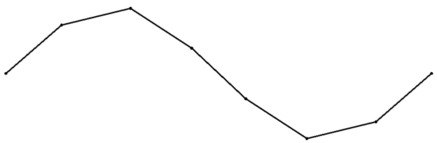
#include "meshkit/MKCore.hpp" #include "meshkit/EdgeMesher.hpp" #include "meshkit/SizingFunction.hpp" #include "meshkit/ModelEnt.hpp" #include "meshkit/Matrix.hpp" using namespace MeshKit; const int NUM_INTERVALS = 10; // on our curve, we want 10 intervals const int INTERVAL_SIZE = -1; // in sizing functions, -1 means not specified const bool save_mesh = true; #ifdef HAVE_ACIS std::string extension = ".sat"; #elif HAVE_OCC std::string extension = ".stp"; #endif int main(int argc, char **argv) { MKCore * mk; // handle for the instance of MeshKit MEntVector curves; // handle for the curve we need to retrieve, is a vector EdgeMesher * em; // handle for our MeshOp that we will create // Prepare MK mk = new MKCore(); // Start up MK mk->load_geometry( (string(MESH_DIR) + "/" + string("spline") + extension).c_str() ); // Load the geometry // Prepare EdgeMesher mk->get_entities_by_dimension(1, curves); // get all 1D entites and store into "curves" (we only have 1) em = (EdgeMesher*) mk->construct_meshop("EdgeMesher", curves); // create the EdgeMesher MeshOp instance, will operate on the entities stored in curves SizingFunction sf(mk, NUM_INTERVALS, INTERVAL_SIZE); // create a sizing function curves[0]->sizing_function_index(sf.core_index()); // and apply it to our curve (we know curves[0] is our curve, because we only have 1) // Execute mk->setup(); // calls setup_this() on all nodes in the graph mk->execute(); // calls execute_this() on all nodes in the graph // Save stuff if (save_mesh) mk->save_mesh("edgemesher_out.vtk"); // save the meshed file for the curve we just meshed return 0; }